When you've tried all the basic troubleshooting, and your game still acts up, you may need to repair it (Remember to take out your Mods/CCs if any and back up your saves before anything else). Here's how (Note that this is for those who bought their game from Origin. For Steam users, click here):
1) Open your Origin browser, go to My Game Library and click on your The Sims 4 game icon. Click on the Setting icon (left of the star icon) and choose "Repair".
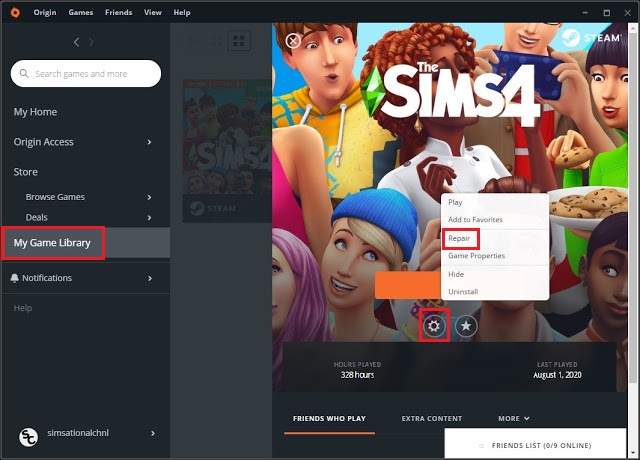
2) Make sure to let Origin fix not just the base game, but all the packs.
3) Launch the game and see if the issue is fixed. If not, you may need to do a FACTORY RESET of your game.
3) Launch the game and see if the issue is fixed. If not, you may need to do a FACTORY RESET of your game.
----------------------------------------------------------------------------------------------
Do you like what I do? Send me some love by donating via Paypal! 😘😘😘

